The “Accept” button should only be clicked when either the demander or responder is at a point where negotiations have been completed. Under the current E-Subro Hub system functionality, when the demander or responder clicks “Accept” to a current negotiation amount, the options available under the Negotiation tab would no longer be available. This would include Counter Offer for both the demander and responder, as well as Reduced Payment for the responder.
Typically, a “Demand Accept Acknowledgement” notification box will appear for the person clicking “Accept.”
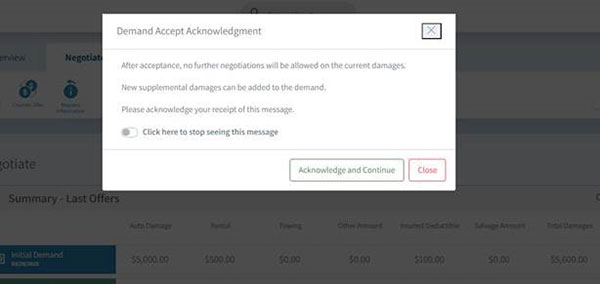
The notification will advise that “no further negotiations will be allowed on the current damages.” However, this notification can be removed by activating the “Click here to stop seeing this message.” If this option is activated and the “Acknowledge and Continue” button is clicked on the current demand, the user will no longer be alerted to the “Accept” action on any future demands. E-Subro Hub will assume the user will be aware that the “Accept” action will terminate the negotiation options.
It is important to remember that a user may have removed the notification long ago and will no longer receive the reminder. However, the system will always involve a two-step process to complete the “Accept” decision. First, click “Accept” under the Negotiate tab. Second, confirm the choice by clicking “Accept” on the confirmation page.
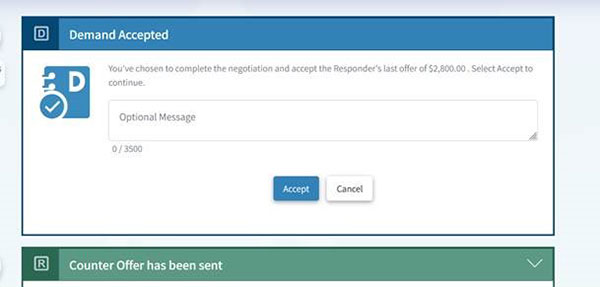
The two-step requirement to accept an offer should prevent the action from being completed in error.
In the event a mistake occurs, there is still an option to resolve the claim through communication. The “Request Information” action can be used to convey the appropriate negotiation position of the party involved. This should be the rare exception to resolve the matter, but it does provide a path to correct a problem.



